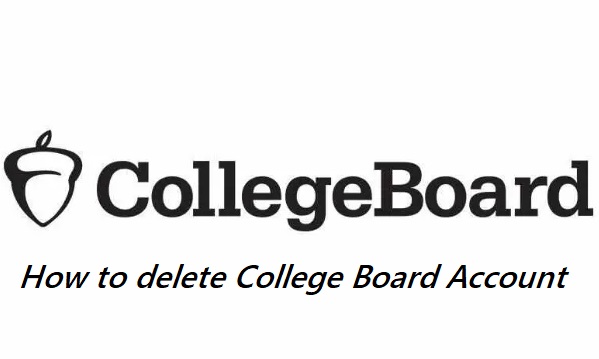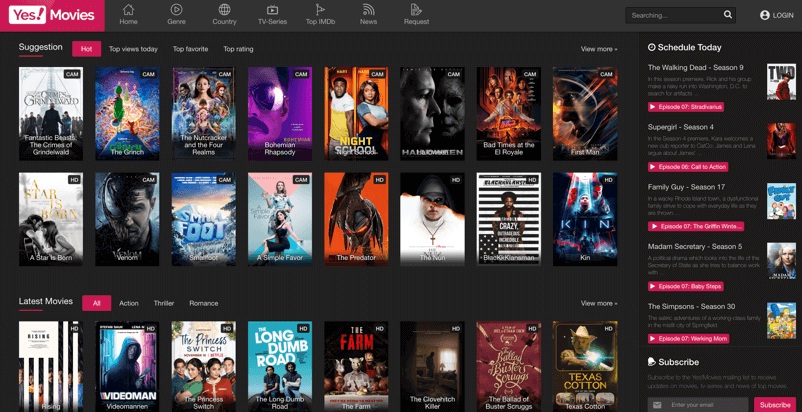In fast-paced games, a lot depends not only on the reaction and skill of the gamer but also on the gaming mouse, which, as it turned out, isn’t so easy to choose. Gaming mice differ from the standard office ones in the quality of the sensor, the speed of response, the ergonomic shape, and the presence of additional buttons.

It makes them a great choice to play any games, from Gems Bonanza to Cyberpunk 2077. When choosing, you should consider all these characteristics.
Wire or No Wire?
All the characteristics are secondary before the main question: what kind of mouse should we buy – wireless or wired?
Wireless mice don’t have a cable that bothers you when you move it, you can control it from a distance, but it depends on batteries or batteries, which affects its performance in no small way. Wireless lasts less than wired and tends to run out at the most inopportune moment of the game.
Perhaps it isn’t for nothing that the leading manufacturers of gaming mice offer wired devices.
Also Read: 5 Things You Should Add to Upgrade Your Home Office
Sensor
A quality computer gaming mouse should instantly read the surface according to the way the device moves on the pad, otherwise you can not avoid the problem of aim failure and subsequent gaming failures. The potential of the device is best revealed on a gaming pad. The market offers models with optical or laser sensors. The latter, by the way, is preferable to optics, but it makes the mouse 30-50% more expensive.
Internal Memory and Response Time
Experienced gamers know that a good mouse should have internal memory to store different user profiles and settings for different games. That way, when you connect your mouse to another computer, you don’t have to make new adjustments to your settings.
The USB polling rate is an important characteristic of the device. The higher it is, the smoother the movement of the cursor, so for games the optimal value is 1ms, for office work – 8-16ms.
Form
Professional gamer mice are divided into three groups according to the grip type:
- Palm grip – the mouse is encompassed by the entire palm, following the contours of the device. It’s the most natural grip, using your wrist and forearm to guarantee maximum speed without any loss of precision.
- Claw grip – your middle and index finger clicks, your thumb and small finger grips the front of the mouse and your palm holds the back. It’s comfortable for holding flat mice with big buttons and lets you click a lot per second with perfect cursor control.
- Finger grip – the device is held with the tips of four fingers. Finger grip is optimal for small mice that move with the movement of the hand.
Devices can also be shaped like this:
- Ergonomic – repeating the natural curves of the palm, have smooth lines, side depressions (more often sharpened for right-handed people).
- Symmetrical – universal, that’s why they are suitable for left- and right-handed people.
Covering Material
A smooth mouse surface will cause irritation if your hands that are sweating during the game slip off the mouse. For your fingers not to slip on the surface of the computer mouse, products for gamers are available with two types of coatings:
- Rough, matte, or embossed don’t allow your fingers to slip.
- With special rubber inserts, films, and pads – prevents slipping, but requires regular cleaning.
Buttons
Before buying, it’s worth checking the quality of work and performance of the main and additional buttons: how smoothly and clearly pressed, what sounds they produce.
Also Read: The best android gaming emulators for ios
Weight
Some manufacturers release gaming mice with additional weighting elements, which allow you to adjust their weight. How much this option is necessary is up to everyone. But before buying a mouse, you should hold it in your hand, test it and find out how comfortable it is to use it, and only then buy it.