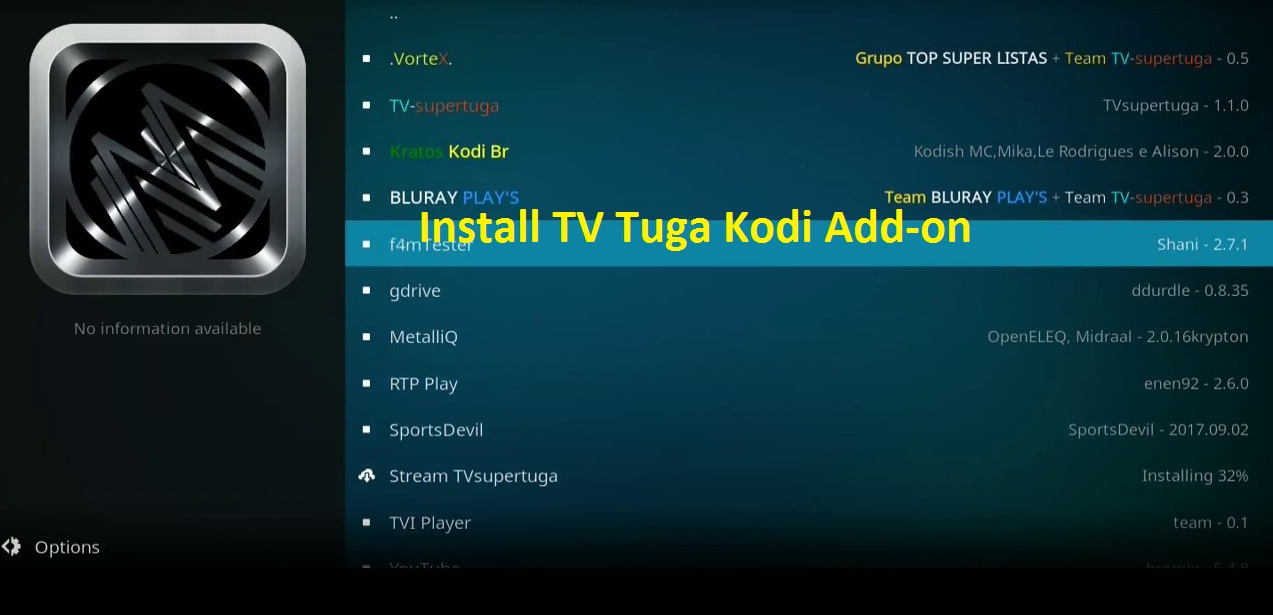Application testing is a comprehensive and elaborate process that helps the developers ensure the application’s stability and provides the intended end-user experience. The developers must integrate various testing processes into the test phase to ensure proper testing cycles.
Snapshot testing is a modern way of verifying the proper functioning of all the complex data structures and the user interface elements present in an application. Jest is one of the most popular frameworks for executing Snapshot testing in the modern application development environment.
The developers can also integrate automation testing in their Snapshot test bench to improve the efficiency of the test case further. Modern applications are very complex and require thousands of different elements to verify.

With this article, we are going to take a detailed look at all the processes that the developers must conduct to introduce Snapshot testing in the application test bench effectively. We’ll also understand the role of various platforms that help developers to improve the efficiency of their test bench. Let us begin our discussion with the basics of Snapshot testing and the role of Jest in this process.
Understanding Jest Snapshot Testing
Jest Snapshot testing is a very advanced testing process that helps the redevelopers to verify the proper functioning and placement of all the user interface elements present in a web application. For this process, the developers have to capture the output of any function or component and store it in the form of a Snapshot file.
The Snapshot file will be a JSON representation of the respective component or function present in a web application. After updating the component and implementing it on the web application, the developers can verify the functioning or placement of this component with the Snapshots that they had previously captured. They can integrate this process with the Jest framework as it will automatically conduct the testing process and alert the web developers and testers in case it finds any discrepancies.
In case of any unexpected changes or removals, the developers can take appropriate actions and fix the issue during the debugging process. This is an essential feature for applications that consist of thousands of different elements and undergo a constant updating process. The proper placement of user interface elements also plays a critical role in maintaining the optimal level of end-user satisfaction.
Also Read: 10 Tips for Effective Regression Testing with Selenium
Understanding and Installing Jest
In simple terms, Jest is one of the most interactive JavaScript testing frameworks that mainly focuses on maintaining the simplicity of the test cases. Since JavaScript is one of the most popular programming languages in the current application development environment, it is known by almost all developers and testers.
It receives native support in popular testing frameworks. The developers can integrate the Jest testing framework with various other projects like Typescript, Angular, React, and many others. The official website of Jest provides various necessary documentation, sample test cases, and configuration files that help new developers and testers get accustomed to this testing framework.
Some of the most important features of this framework include its zero configuration requirements and isolated test cases. Since the developers do not require any configuration and setup process, they can immediately begin the testing process with Jest. Moreover, the isolated environment allows the developers to run similar test cases in a parallel format to maximize the performance of the result.
Furthermore, the API of Jest is well-balanced and maintained to ensure that developers can access all the required methods in a single directory. We suggest the developers use the NPM package installer method for performing the installation process. They simply have to enter a command in the CSS terminal window to install Jest.
Creating Snapshot Tests and Updating Them
Now that we have finished discussing the process of installing Jest into the native library of the application test bench, it is time to understand how the developers can create the Snapshot test cases with Jest and update them according to the requirements. Based on our research, it is a straightforward process if appropriately conducted by the developers. For the simplicity of not only the new developers but also the veterans, we have divided the process into separate steps. They are as follows:
- The first step in Snapshot testing is to identify the element or component the developers want to test in the applications. After identifying these components, the developers have to create the Snapshot test file that will initiate and execute the testing process on this.
- While creating the test cases, the developers must remember to name the test cases according to the targeted element. This is an essential feature that will help the application developers and testers to avoid any unnecessary confusion during the test case implementation process. It is a very common error that can arise in modern applications that consist of thousands of different elements. Naming the test cases properly also helps the app developers to maintain an activity log for the application testing lifecycle.
- When the developers integrate Jest with React framework, they will find various native components present in the React library that will help the developers during this process. After naming the test cases, the developers must provide an appropriate description of the test case depending on its intended purpose. It is also essential to create a Jason representation for the test case so that the application developers can understand its implementation path.
- Finally, the developers must have access to a function that will help them to compare the Snapshot with the final output. This comparison is an essential feature as it will help the testers to find and mark all the changes that have taken place in the final component. After this process, the developers must have access to tools that will help them to store this data so that they can directly navigate to the component during the debugging process.
- Now that we’re finished discussing the process for creating and running the Jest Snapshot test cases, the developers need to understand the process for updating these test files. This is because when the developers update the respective component or feature of the application, the testers also have to update the test files so that they can effectively compare the Snapshot with the present state of the component. For this process, the developers simply have to run the ‘updateSnapshot’ command in the CSS terminal window.
- After running this command, it will automatically update the Snapshot with the present status of the component situated in the web application. To integrate automation testing in Jest Snapshot test cases, the developers can integrate various test automation frameworks like Selenium. However, app developers need to understand that every automation framework serves a specific use case. For instance, the developers can only use Selenium to initiate and execute the automation test files on web apps. So, it means when application development companies are working with other apps like native apps, hybrid apps, and cross-platform apps, they need to look for an alternative in the market.
- Moreover, app developers need to be aware of the massive drawback of test automation. This is because the company has to invest a sizable amount of time and resources to get started with all the new libraries, plugins, and dependencies that are critical for the proper implementation of automation testing. It is very important for app companies to have a critical idea about their business ventures and returns on investment to move to this transition. Many experts also suggest the app company consider automation testing as a long-term investment as it will benefit the company to get rid of all manual test benches in the long run.
Integrating Tools and Platforms in Snapshot Testing
Various tools and platforms can massively contribute to reducing the complexity of the Jest Snapshot testing process. Moreover, these platforms integrate additional features and functions that further elevate the quality of the application undergoing the development process. We can consider the example of cloud platforms that eliminate the headache of having an onset mobile device lab.
This is because, with these platforms, the developers can achieve similar test results by executing all the important test cases over the cloud server. These servers have access to hundreds of devices, including certain old devices that are no longer available on the market. This is an essential feature, as various market analysts believe that 75% of users last updated their devices two years ago.
We can improve our knowledge about cloud testing by bringing in LambdaTest as our benchmark:
To summarize this platform, LambdaTest is a modern and secure intelligent digital experience testing platform that allows developers and testers to perform manual and automation testing over more than 3000+ browsers and OS combinations.
LambdaTest also offers various innovative features like parallel test execution to improve the efficiency of the test cases by 15 times. While working with this platform, the developers can run automation test cases from well-known frameworks like Playwright, Selenium, and Cypress.
This is also a popular choice for verifying the proper performance of locally hosted web apps used by a company for its internal operations. Finally, the integration of thousands of simulation software with hundreds of real devices massively elevates the reliability and dependability of test results.
Also Read: 7 Key Benefits of Real Device Testing with Selenium and Appium
Conclusion
With this article, we spread adequate awareness about the importance of executing proper Snapshot test cases on modern web applications. Moreover, the developers should integrate automation testing practices with their Jest Snapshot test cases. This is because the modern application development environment will continue to depend more and more on automation testing practices. The developers should try everything in their power to keep their knowledge updated and informed about these testing practices.
This is one of the most important ways to help companies maintain their position in the app development market. The app company should also conduct frequent awareness campaigns and seminars to distribute the required knowledge about all healthy test practices. Lastly, it is essential to choose the correct tool according to the requirements of the project and developers.