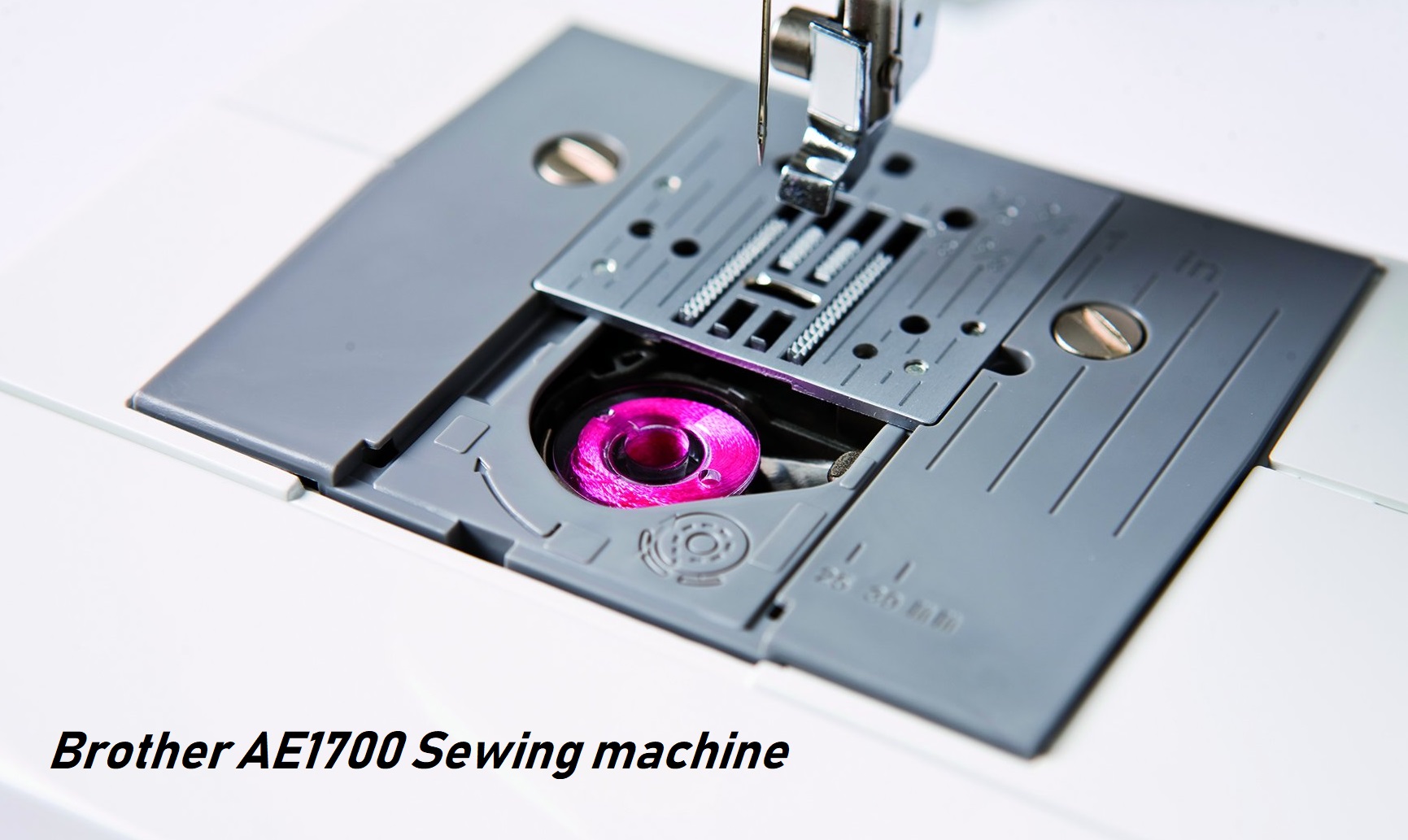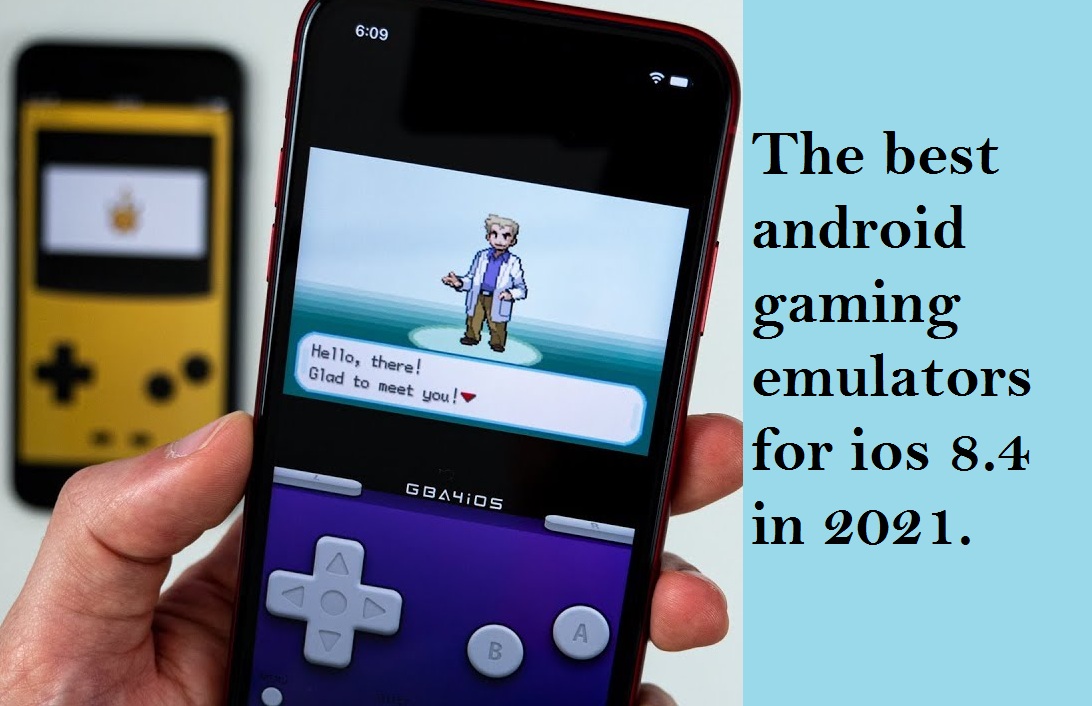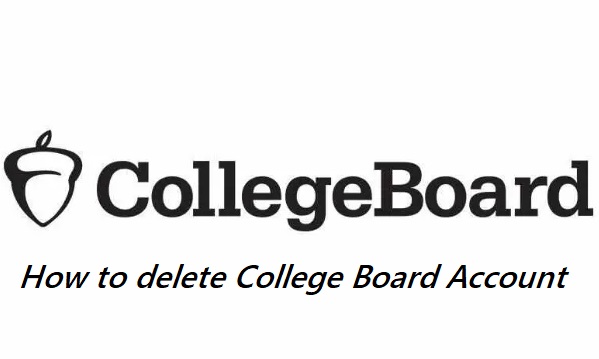We would like to inform that the Turkvod is one among the best and most popular for new Turkish add-on which is available from the Turkvod Repo (repository). It is listed under the Kodi add-on referred to as Turkvod Kodi add-on that provides the user to enjoy watching IPTV, TV shows, TV series, movies, and much more within the Kodi add-on.
Turkvod Repo 2019 can be accessible across the globe and much popular Turkish based add-on that provides you with various accesses to a wide range of TV shows and movies. There are numerous reasons behind the Turkvod repo popularity. It includes a strong knowledgeable team of developers that are providing regular updates for Turkvod 2019 add-on and also update their video database content library on a regular basis.
This will ensure that the latest or trending TV shows and movies will add to the database for the users to enjoy watching. Moreover, if you prefer to watch high-quality streaming movies then it is always advisable to utilize Turkvod Kodi add-on which includes a huge collection of movies collection.

Allow Access for Turkvod Kodi Add-on
Please be informed that Turkvod Kodi add-on is one among the best third-party add-on which is not included under the official Kodi repo (repository). It is mandatory to enable the Unknown sources option on your Kodi application before installing any sort of third-party add-ons. If not, it is not possible to proceed with the installation process on your Kodi application.
Furthermore, you can follow the below-provided instructions on how to enable the Unknown Sources option on your Kodi application:
- Access your Kodi application and navigate to the Settings menu.
- Now, tap the option System Setting.
- Click on the Add-on option and enable the checkbox named “Unknown Sources”.
- You will receive a pop-up message requesting for your confirmation.
- Press the Yes icon to confirm.
Install Turkvod Repo on Kodi Jarvis version (v16)
In case if your Kodi application is not yet updated to the latest version and still using the Jarvis V16 then it is advisable to update your version to the latest one from seamless access. You can follow the below instructions which are slightly different from other versions:
- First of all, access the Kodi application (which is v16 Jarvis version).
- Next, within the main screen, navigate to the Systems option.
- Now, scroll down the option and select the subcategory named File Manager.
- Press the icon named Add Source.
- Under the text box, please input the Turkvod Repo info and press the Done button.
- Then, provide an appropriate name for your source file, for e.g name it as Phantom or Turkvod Repo 2019 and then click on the Ok button.
- After creating the source file, return to the main screen and again press the System menu.
- Then choose the Add-ons option and tap the installation method named as “Installation mode with the help of Zip files” and click on the Ok button.
- Select the Turkvod Repo from the huge collections of Turkvod Repository.
- Within the Turkvod 2019 Repo, choose the exact Zip file for the process.
- You will receive a notification message stating that the installation process for the Zip file could enable.
- Under the Turkvod Repository, choose the option named Installation from the Repository.
- Now, you can choose the Turkvod within the Video add-ons settings.
- Click on the Install icon and choose Turkvod Video add-ons to proceed with the installation process.
- After successful installation, your Turkvod Kodi add-on will enable.
- At last, again navigate to Video Add-ons and choose the Turkvod Kodi add-on from the main screen.
Install Turkvod Repo on Kodi Krypton version (v17.1)
You can follow these instructions to install the Turkvod 2019 Repo on your Kodi application with Krypton version (v17.1):
- Access the Kodi Krypton V17.1 application.
- Choose the Settings menu from your main screen.
- Select the option named Add Source under the File Manager option.
- Under the media location text box, you need to enter the appropriate web URL for accessing the Turkvod Repo and press the Ok button to confirm.
- You can get the web URL for any one of the trustworthy websites.
- After your confirmation, it is necessary to provide a name for your media source.
- Provide your preferred name and press the Ok button to confirm.
- Again navigate back to the main screen and press the Add-ons option.
- Click on the box icon named Add-on Browser and choose the installation method named as “Installation mode with the help of Zip files” and click on the Ok button.
- Within the available list, choose your media source name and search for your appropriate Repo (repository version should be higher).
- Wait for a few seconds and you will receive a pop-up message stating that the Turkvod Repo (Repository) Addon was successfully installed.
- Then choose the option named Installation from the Repository.
- Select the appropriate Repo from the available list.
- Then click on the Video add-ons.
- Finally, within the huge available list of Kodi add-ons, please choose the Turkvod 2019 Repo and press the Installation button to install the add-on.
Now, wait for a few seconds and Turkvod Repo add-on is successfully installed and can use it without any issues. The Turkvod Repo Kodi add-on allows the users to watch and enjoy TV shows and movies at free of cost.
You may also like: Yesmovies – Watch movies online without registration and its alternatives